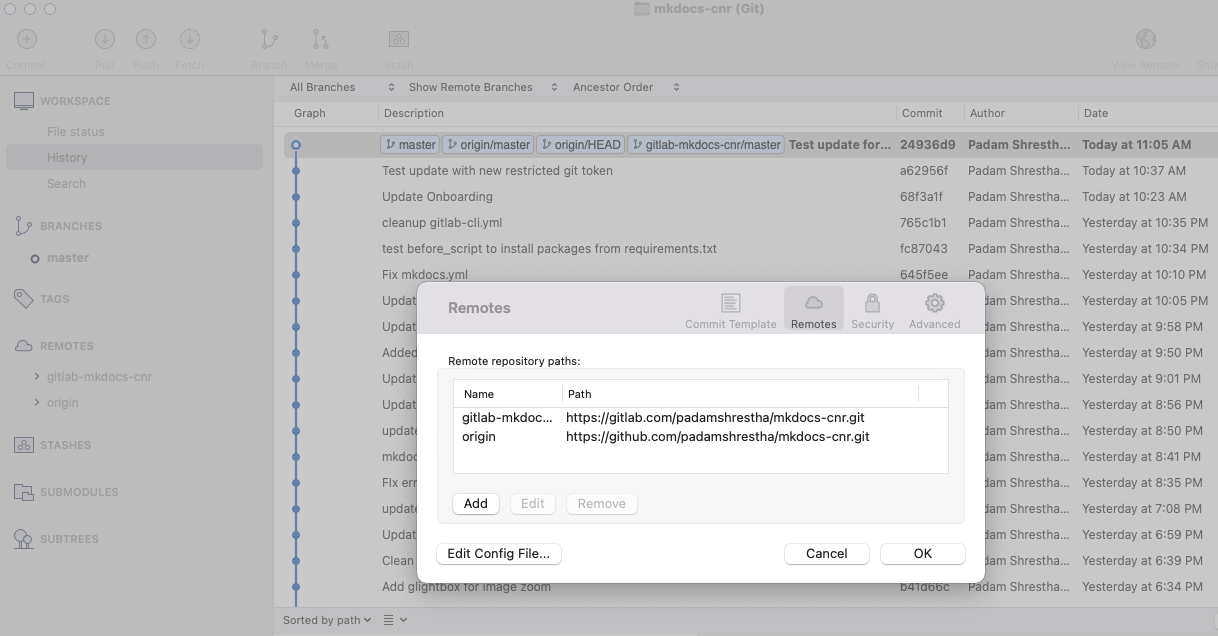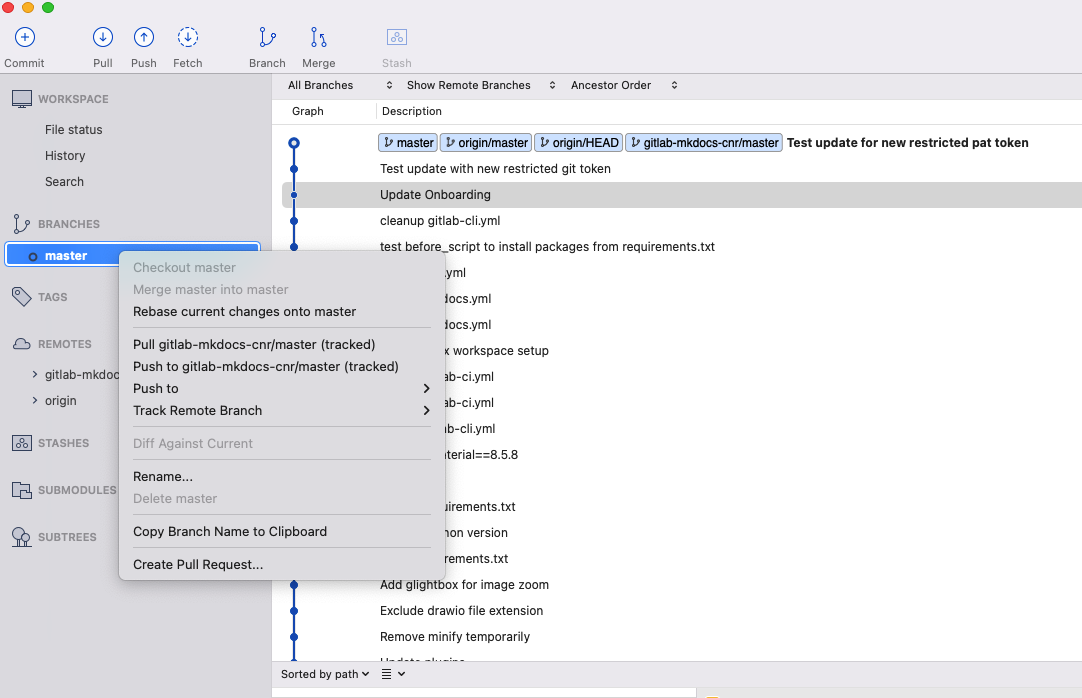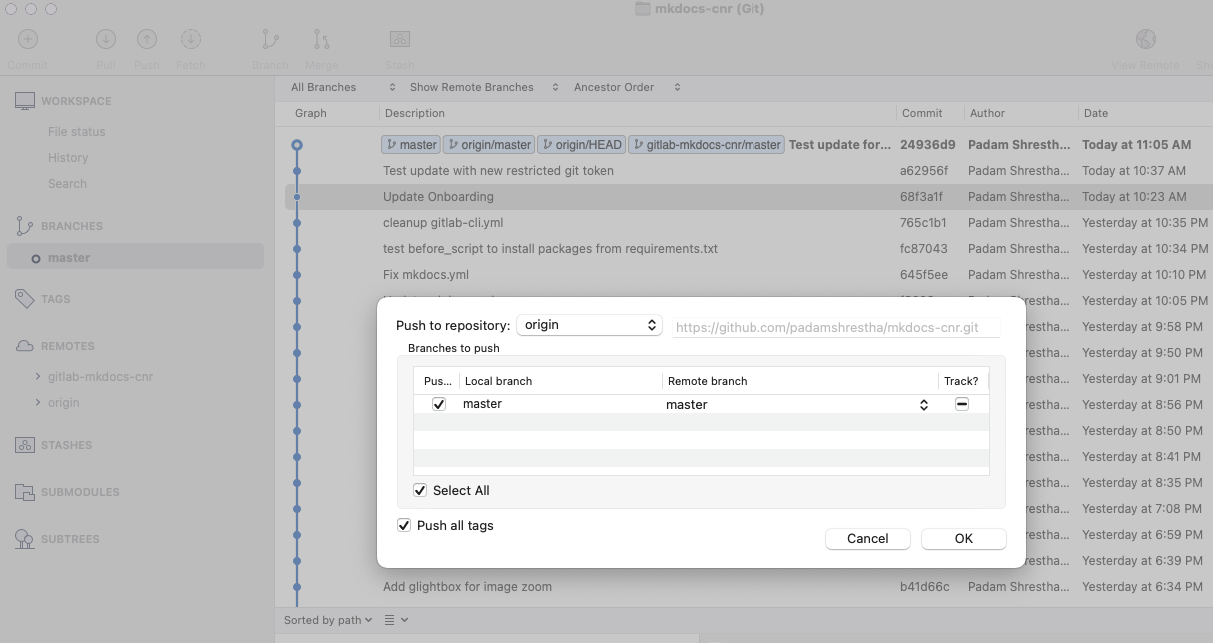Multiple remote git configuration for repository¶
Sometimes there could be need to maintain the code in multiple repositories. If you are looking for that please proceed.
The repository can have multiple remote git repositories - Github - Gitlab
Setup¶
- Create or clone repository from Github
- Open the repository with SourceTree
- Create new repository and init in Gitlab
- Add remote repository url of newly crated repository
Note: Make sure Gitlab might have default branch as master and might be protected. Once the code is pushed change main as default branch and delete master.