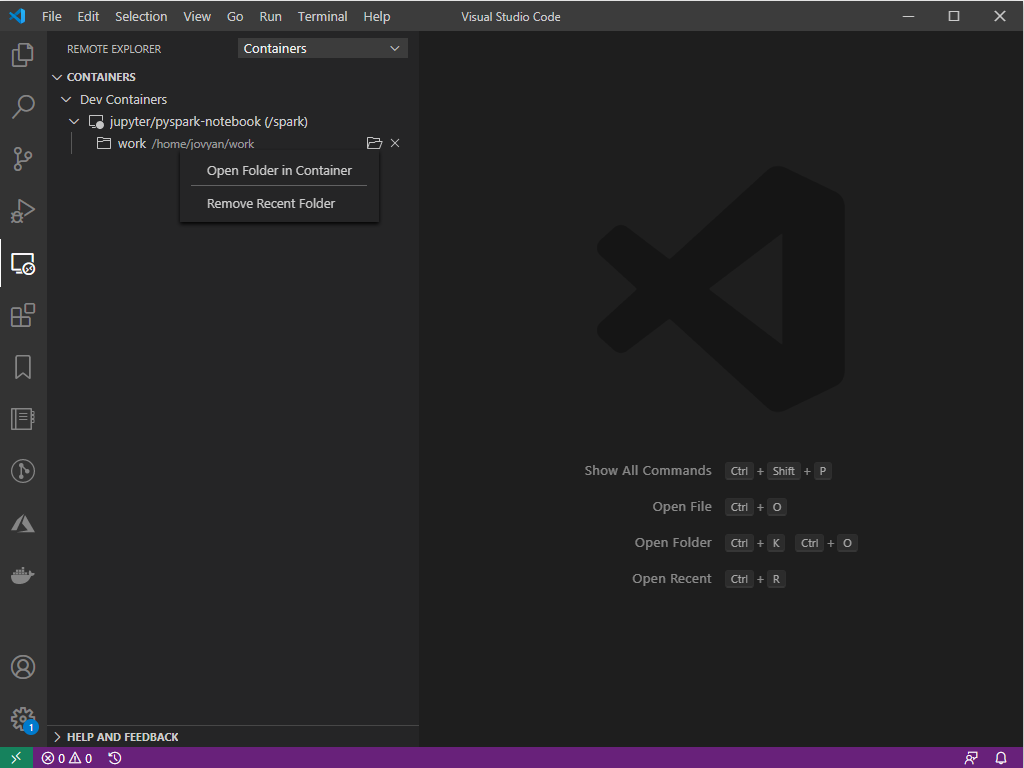Run Jupyter for Pyspark on Docker¶
Install WSL 2¶
Install Ubuntu 20.01 LTS¶
Install Docker¶
Make sure to have Ubuntu 20.04 installed and turn on Ubuntu-20.04 in Docker Settings -> Resources -> WSL Integration
Start docker and enable it to start after the system reboot:Fork Project¶
https://github.com/padamshrestha/pyspark-practice-notebook
Run docker command from WSL command¶
Bash
Where Port 8888 for Jupyter editor and 4040 is for Spark Jobs docker run -p 8888:8888 -p 4040:4040 -v /mnt/c/Projects/pyspark-practice-notebook/:/home/jovyan/work --name spark jupyter/pyspark-notebook
or